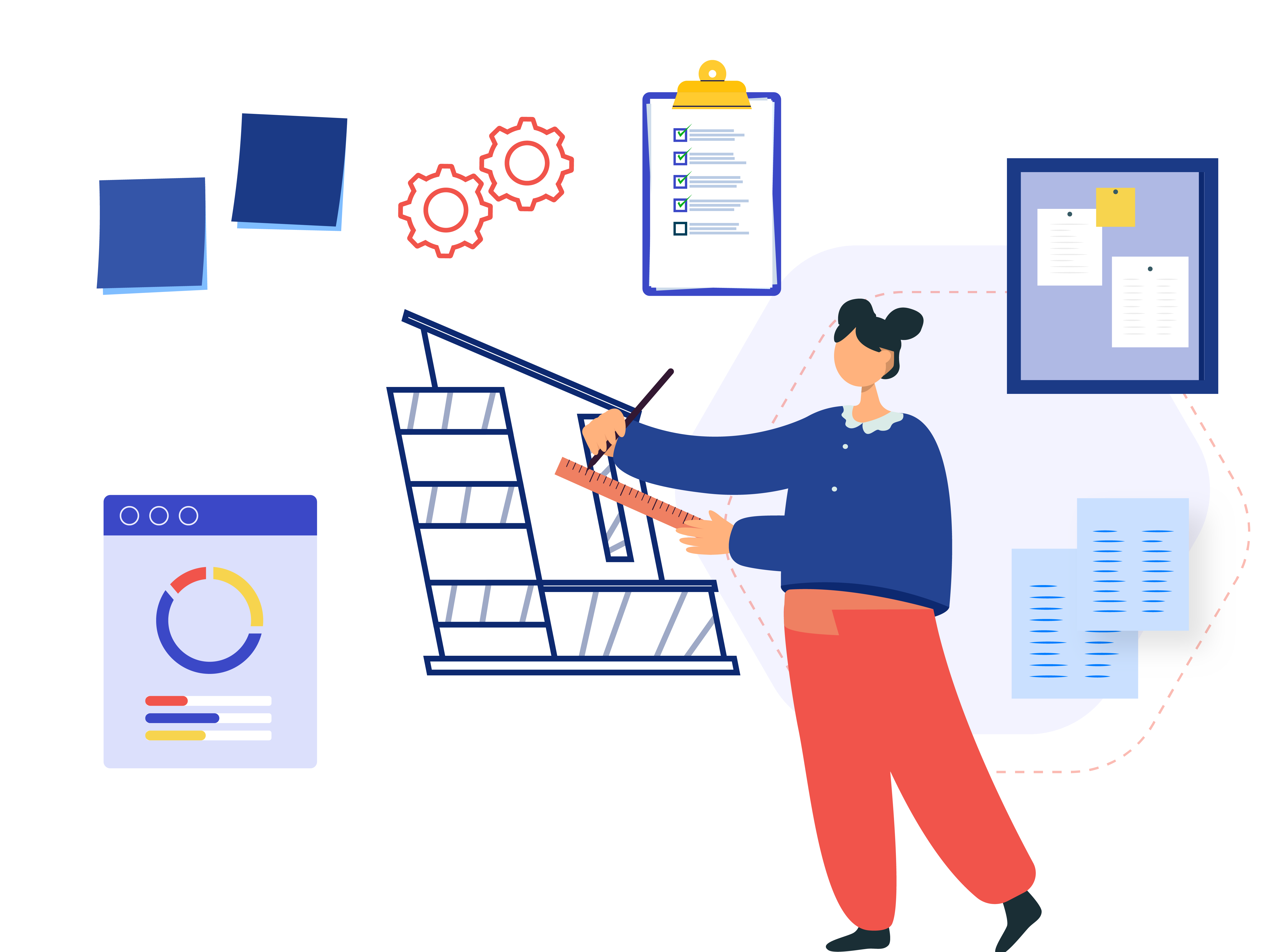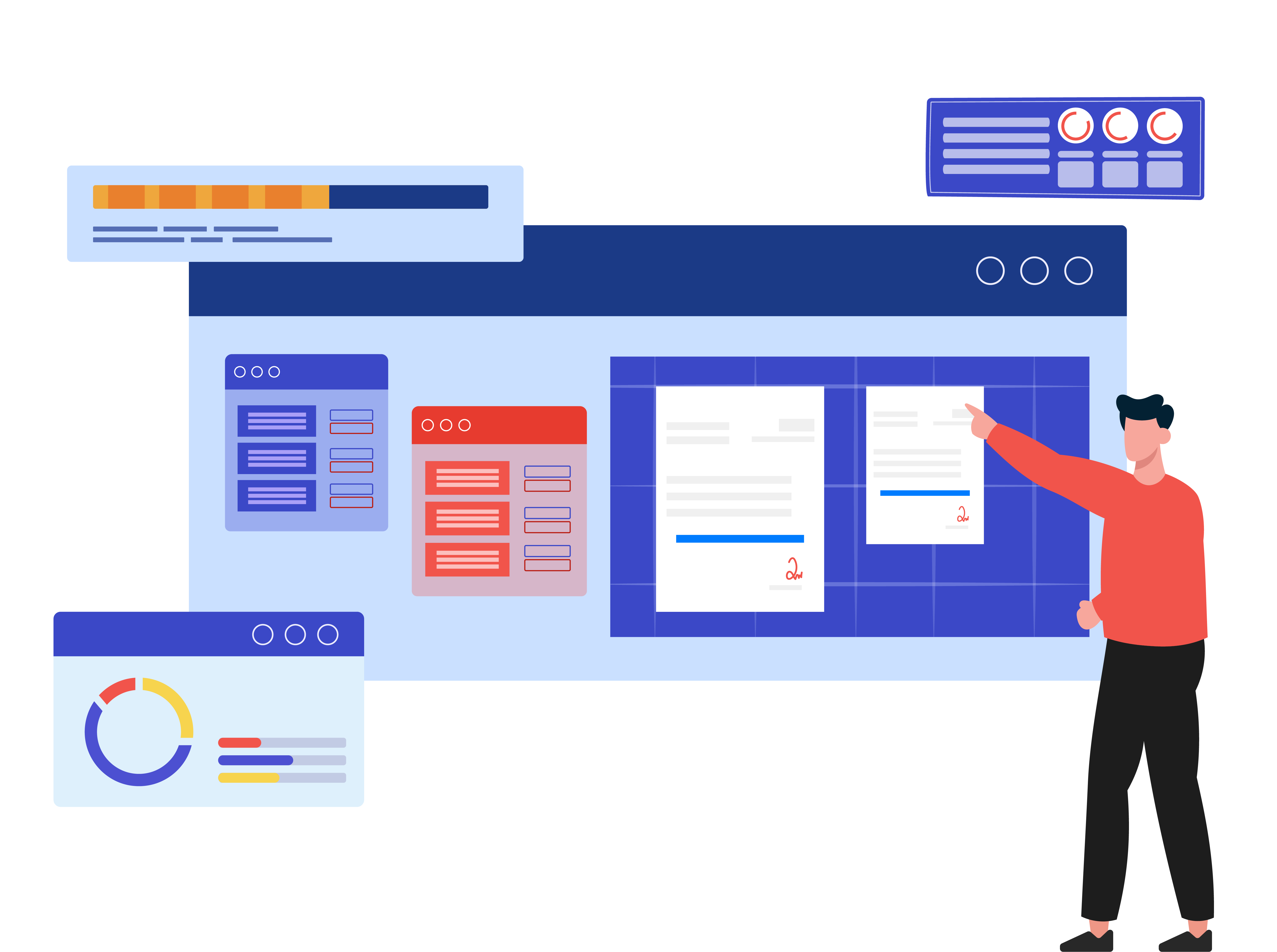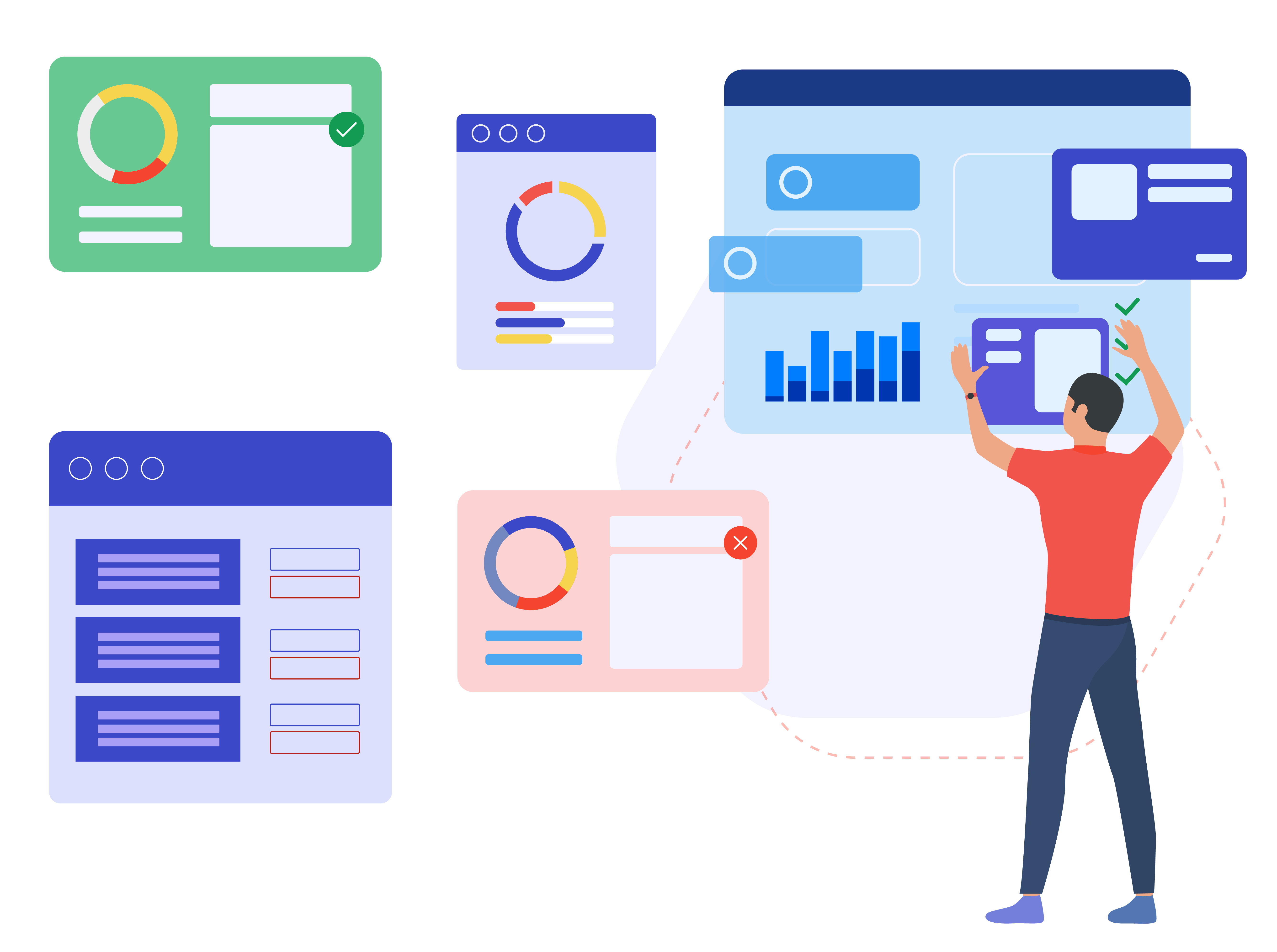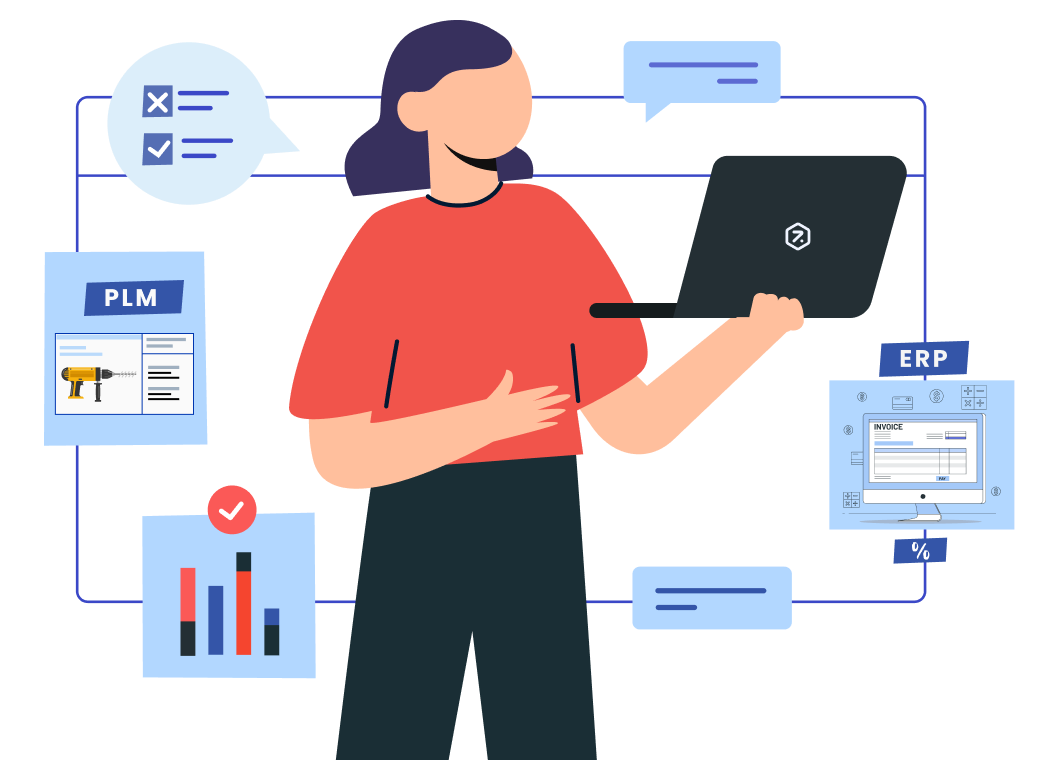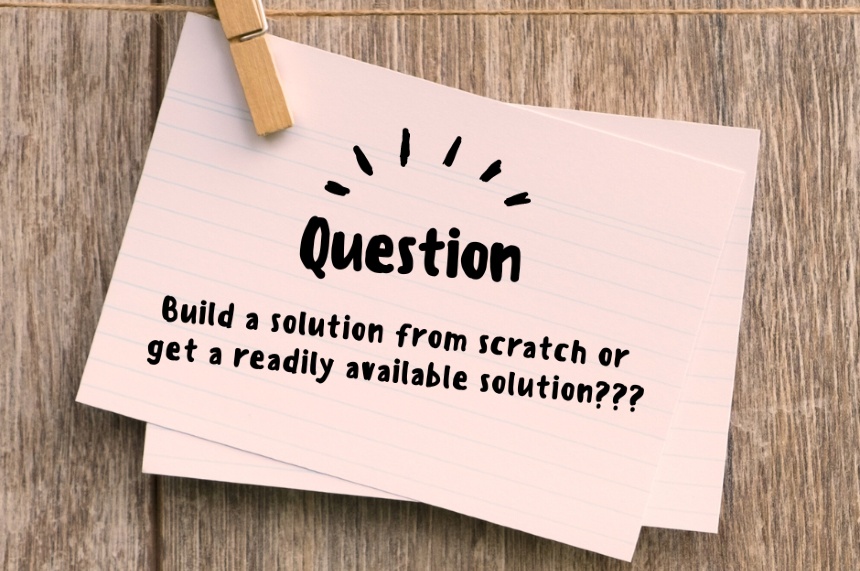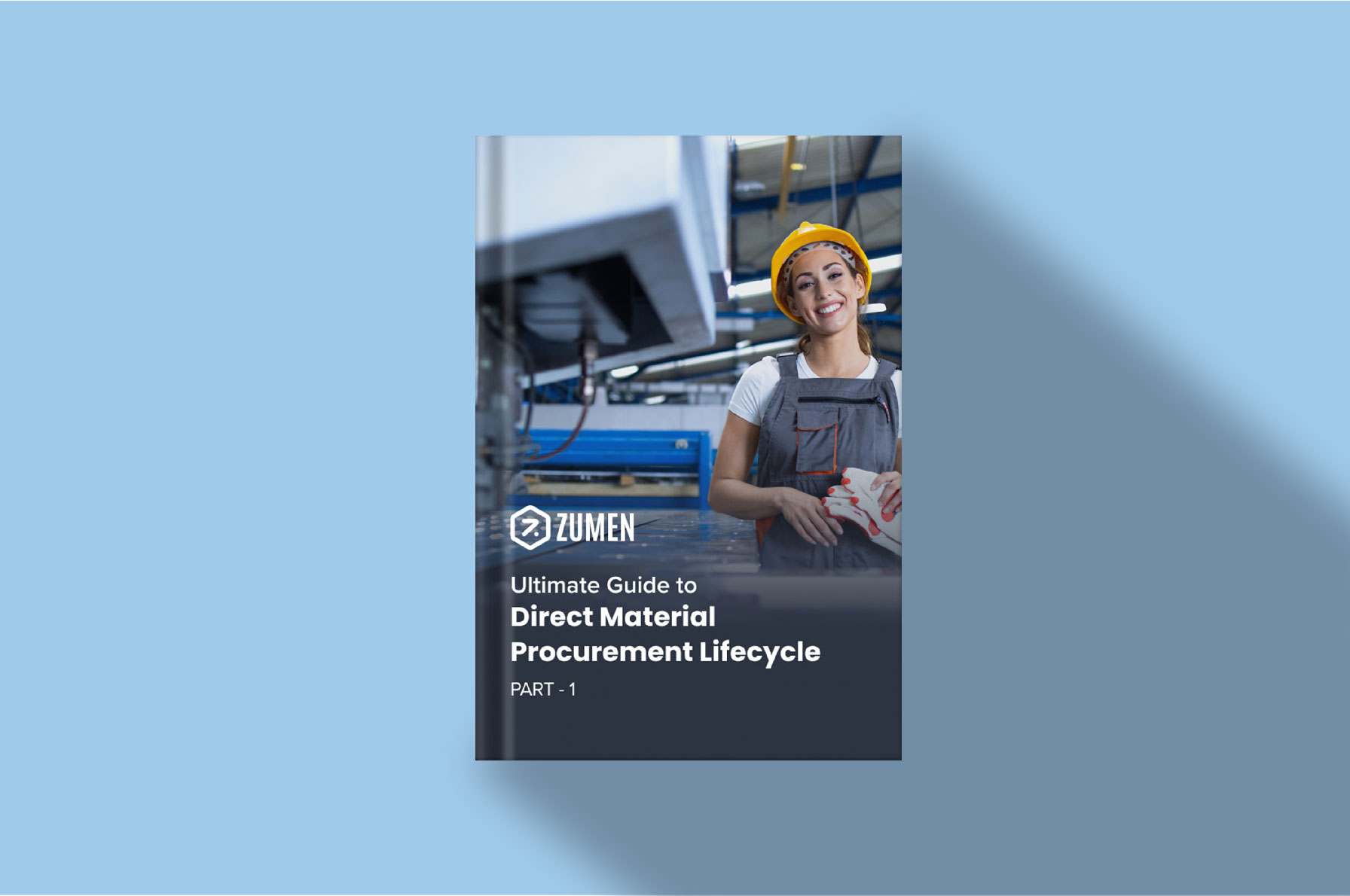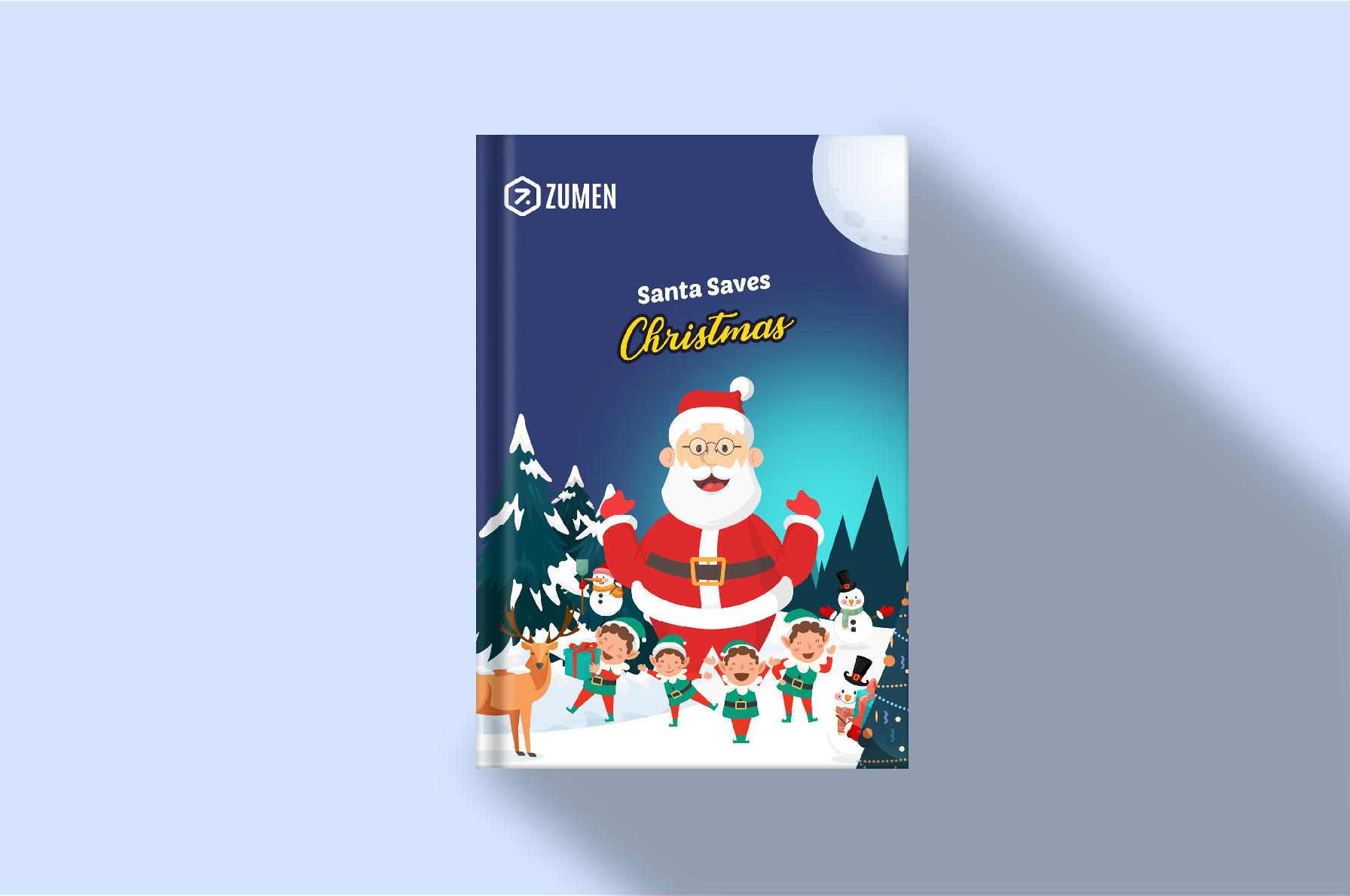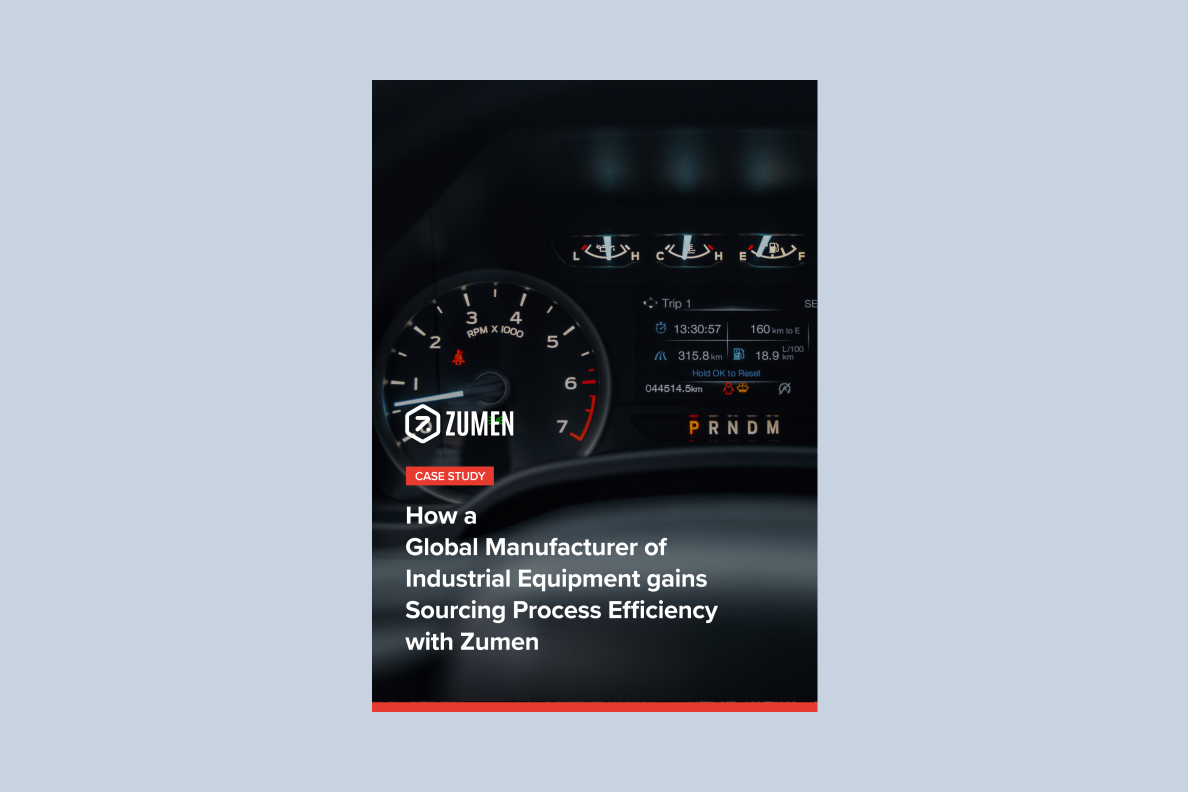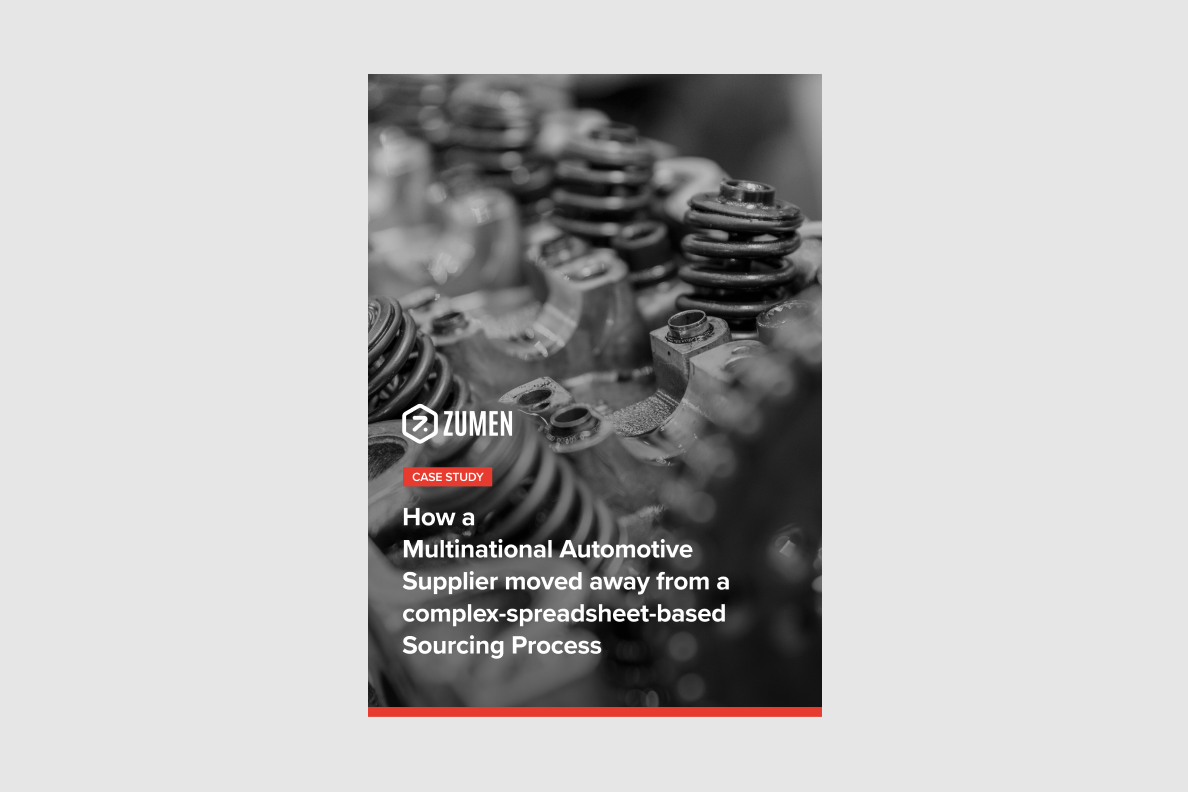Supplier Dashboard III: Individual Supplier View (Part-1)
Business | November 09, 2022 | By
Zumen is your partner in Supplier Evaluation and Performance Management
Great coaches play a prominent role in teams’ success and the growth of individual players. They find the chinks in the armor, help the players iron them out and over time, bring the best in them. To make the process easy in modern sports, where time is literally money, coaches make the most of modern analytics. They make use of the historical data and even projections to evaluate and improve performances.
And you, procurement and sourcing folks, are coaches too. You work with multiple teams, especially your suppliers. You evaluate their performances and work together with them to set up processes that benefits both parties. And this cannot be done easily, without help. You will need data that helps you understand where your suppliers are wanting so that you can start working with them right away. And Zumen Source-to-Pay is there to partner with you in this mission of supplier performance evaluation and management.

This is the third blog of the supplier dashboard series
So far, in blogs one and two, we’ve discussed the importance of supplier dashboards and how Zumen simplifies it for you so that you can get to action right away. We help you eliminate the time you spend in consolidating data to monitor supplier performance. It’s 2022, and when your manufacturing machines are whirring silently with all the modern thingamajigs, we do not want you to suffer with laborious tasks.
In the next two blogs, we will be discussing the Zumen supplier dashboard for individual suppliers. The Zumen supplier dashboard for individual suppliers will be helpful for you and your teams during supplier performance evaluation and management, supplier selection for new product development programs and more. Here are the tables and graphs an individual supplier dashboard screen contains:
-
-
- Legal Entity table
- Purchasing value, Delivery and Quality graphs (This is similar to what we saw in the overall supplier dashboard screen. But, this is for a specific supplier)
- Estimated cost and settled cost plots
- Product cost Improvement plots
- Capital tooling timelines table
- Price Break
- Parts table
-
In this blog we will discuss points 1 to 4. So let’s jump right in!
First things first
Before moving on, here are some common aspects or features we’ve incorporated in the tables for your ease of use.
-
-
- You can sort the data in the tables in ascending or descending order. And you can also add more sorting criteria.
- You can use the filter option to view data as needed For example, if there are multiple locations for a supplier and you want the supplier details for a particular location, you can filter by location.
- You can also add or remove columns from the tables. For example, you can show only the columns needed for a particular review meeting with your procurement head or your CEO. Because, sometimes less is more!
-
Legal Entity Table
Once you enter the supplier dashboard screen for the individual supplier, you will find a table with details such as the supplier name and code, address, contact person name and number, and email id. And if there are multiple entities for a single supplier, you can use the filter option to view the details you need. This table provides you with the basic details of the particular supplier. You can access this information right on the dashboard without having to go to the supplier database.
The Trifecta – Time, cost, & quality
Similar to the overall supplier dashboards, there’s the purchasing value, delivery. and quality performance graphs for individual suppliers also. You can review supplier performance across different time periods. Say, you want to review the quarterly performance of your supplier, you can do that in the click of a button. From these graphs you can understand how a supplier has performed in terms of delivery and quality. And these insights over a period of time will help you source suppliers strategically.. If you have given a significant share of business to one of your suppliers over a period of time and you need to know whether the performance of that supplier is up to the mark, then these graphs are for you!
Estimated cost and settled cost
This combination of bar and line graph shows the difference between estimated cost and settled cost for a part. You can view this data for selected parts for different time periods. From this, you can interpret the efficiency of your cost estimation teams and also infer how your suppliers are playing with their pricing strategy if there is a pattern.
Let us imagine a situation. You set up strategic sourcing in your organization using Zumen. From the estimated and settled cost graph you come to a conclusion that your cost estimation teams’ values are either too high or too low. So in your next project you choose to avoid cost estimation altogether. You sit with potential suppliers for negotiation and the negotiation concludes without much trouble. So you end up working with a cool set of suppliers who understand what you want and give it to you.
Without Zumen, you would have been stuck with the estimated cost and fought with potential suppliers to meet that cost. This happens mostly when quoted values are quite higher than your estimated values. And in this process, you might lose the opportunity of working with some really good suppliers who have a direct impact on your project output.
Product cost improvement
One of the key factors that contribute to cost overruns is the increase in components cost by suppliers. An increase in expenditure directly impacts your bottom line. And working with suppliers who frequently raise their prices gets expensive when working on a product whose time in market is for a long duration, for example, ten years. Let’s say you are asked to prepare and maintain a report that shows component cost increases for all the parts a supplier handles. You would have to run a report in ERP, download the output as a spreadsheet, filter by the supplier and the part numbers to obtain the data. Hopefully! Manually doing this is a time-consuming affair, especially when working with 100s of suppliers and 1000s of parts.
With Zumen, all this drama comes to an end. In a single click, you can filter the parts you want to review for cost improvement. Also, the fact that there is a set budget for projects and that teams must stick to it makes this chart much more useful.
Stay tuned for the next part. To know more about Zumen, you can visit us at www.zumen.com, reach out to us at [email protected], or schedule a free demo.