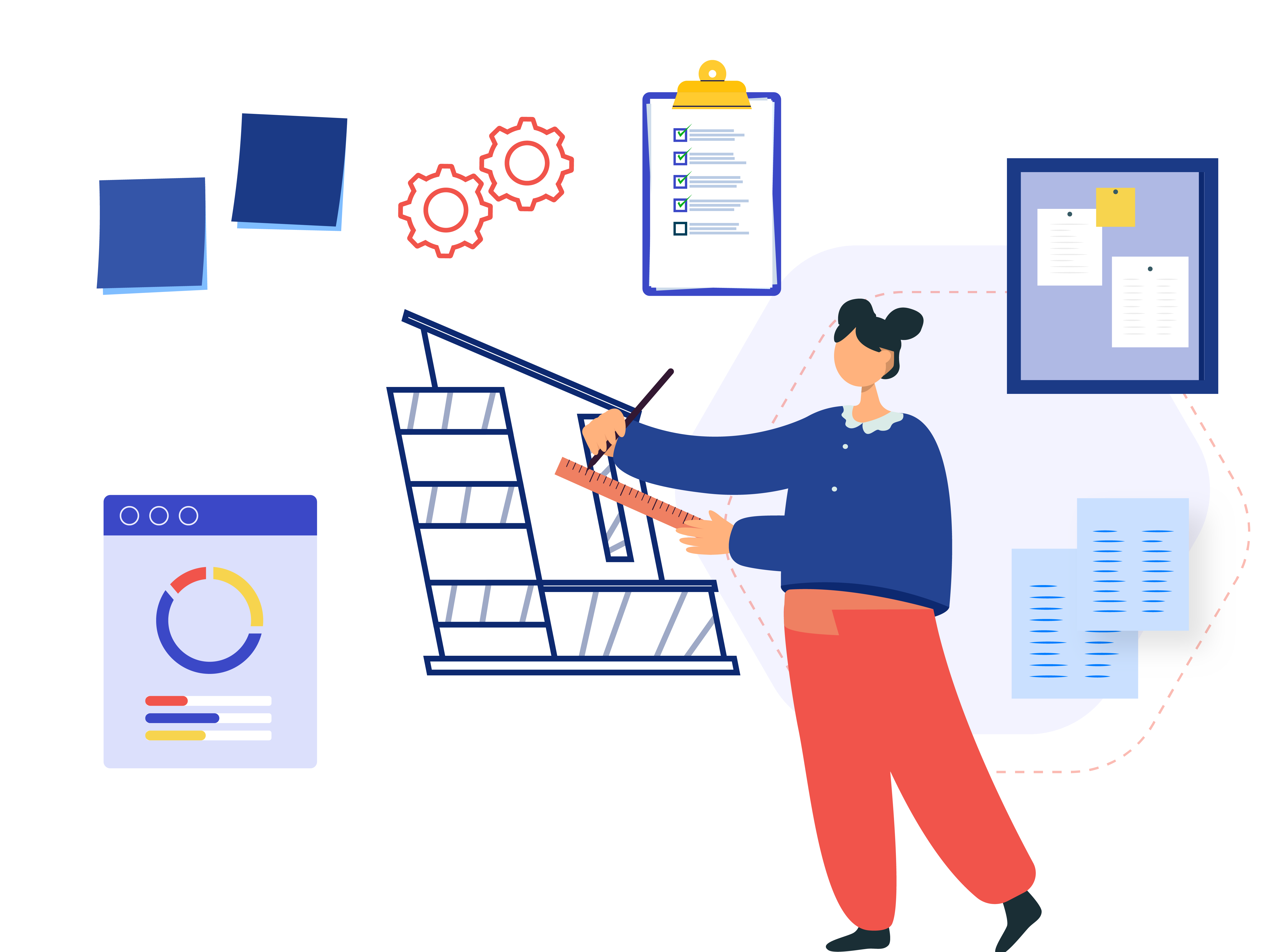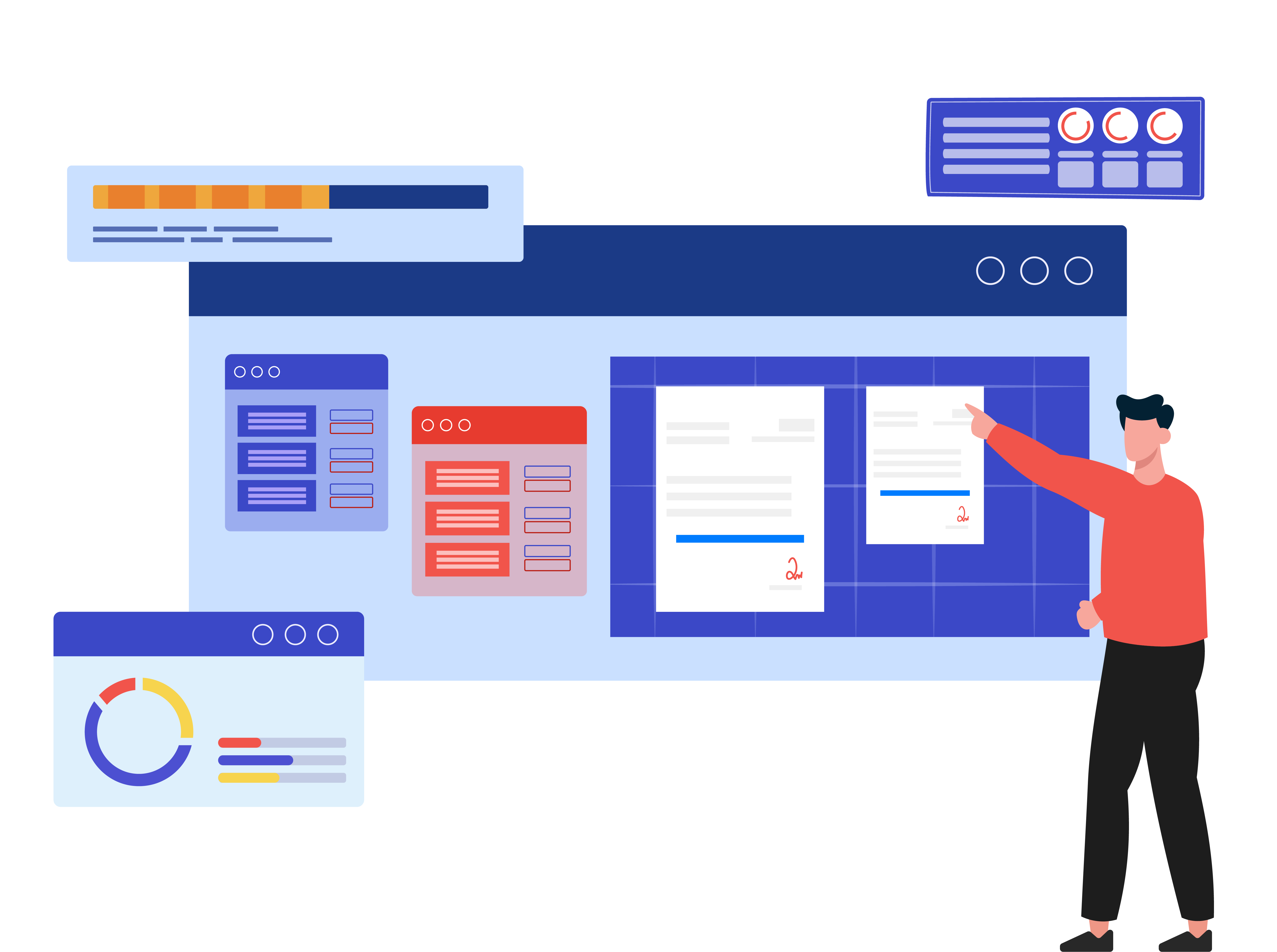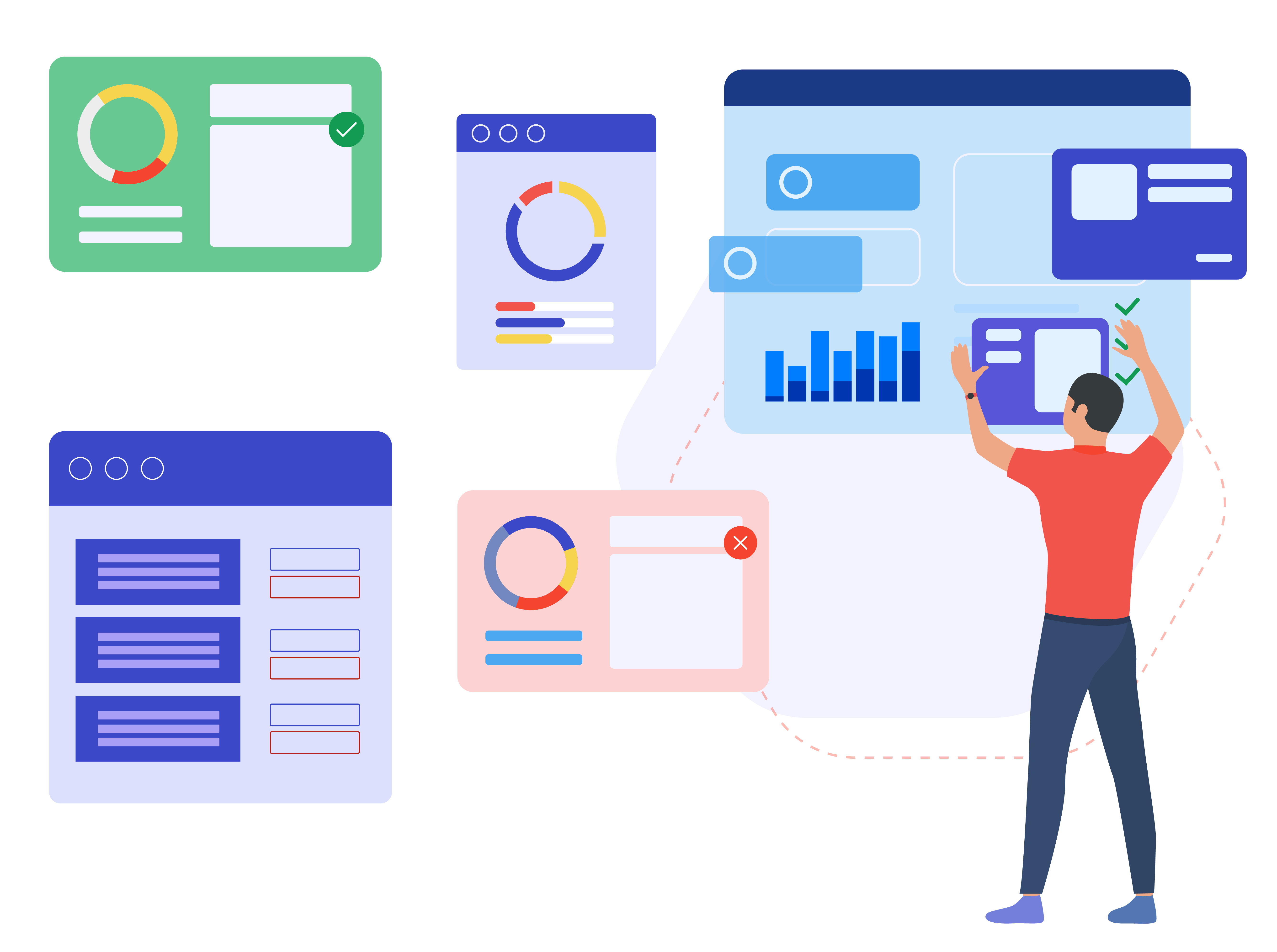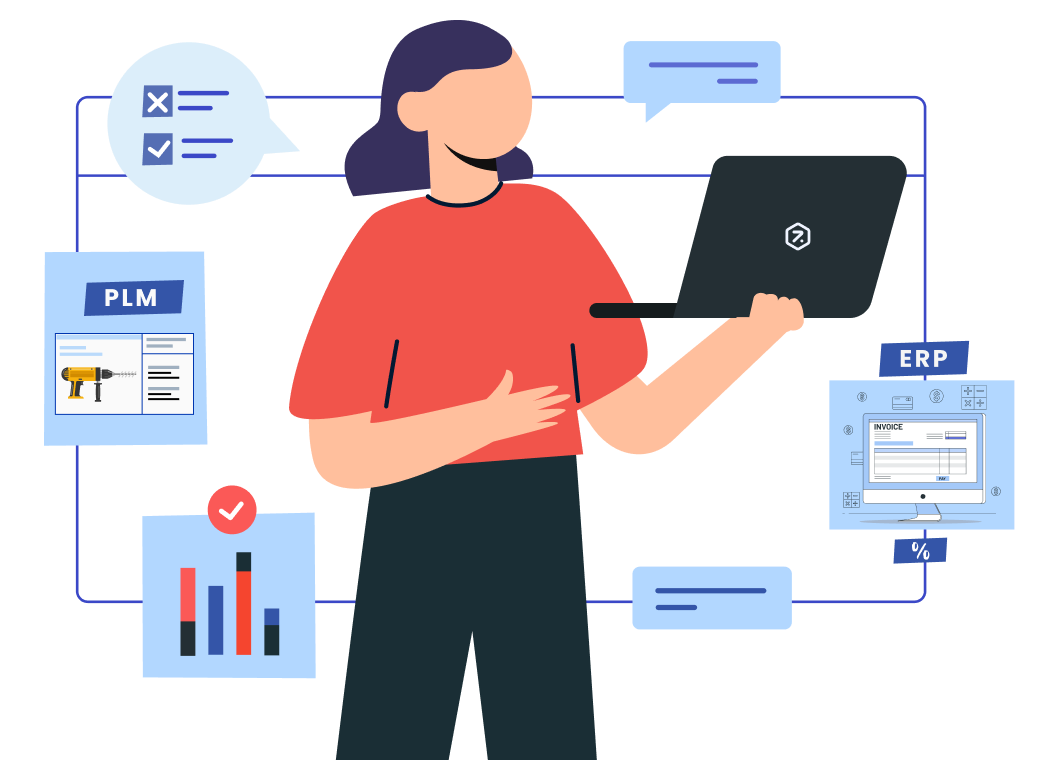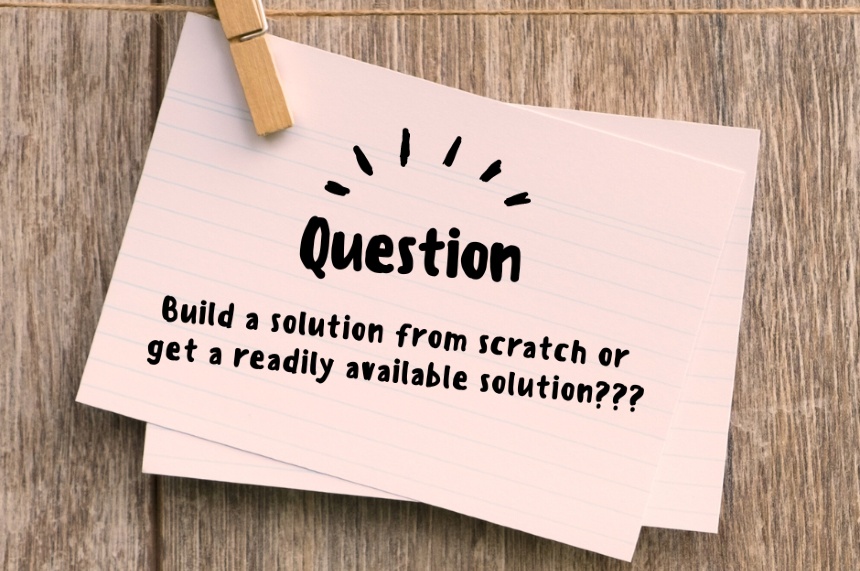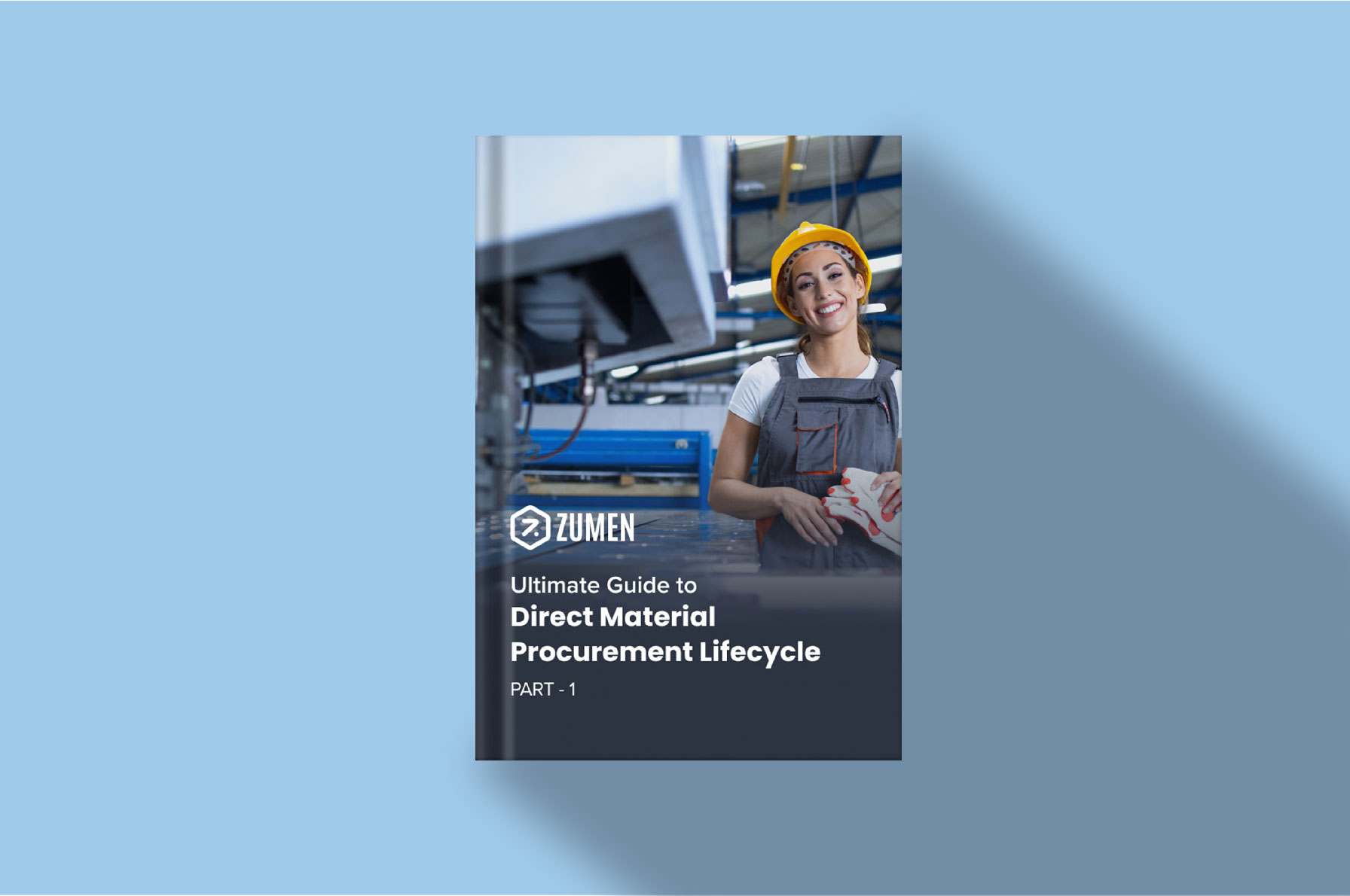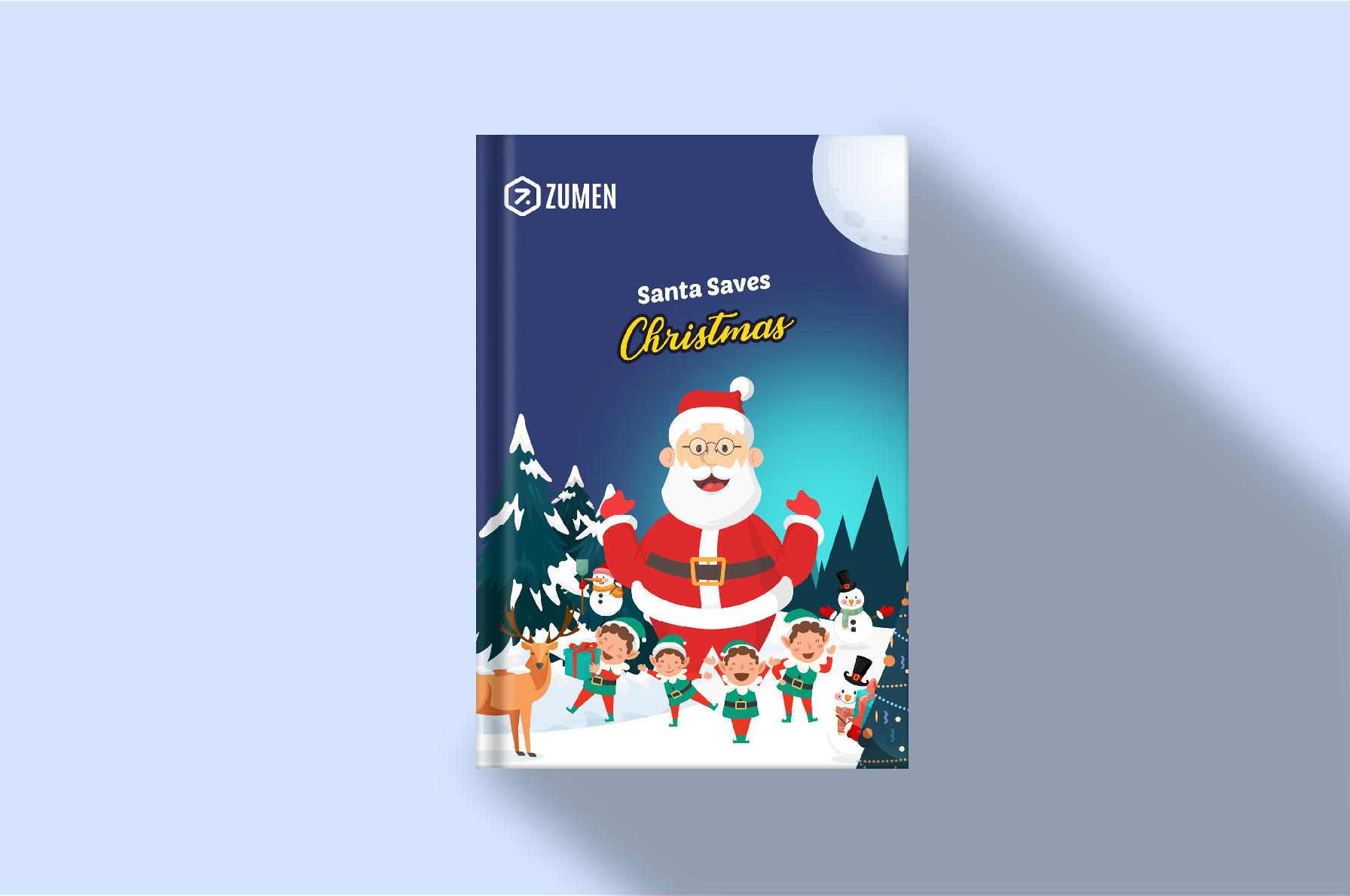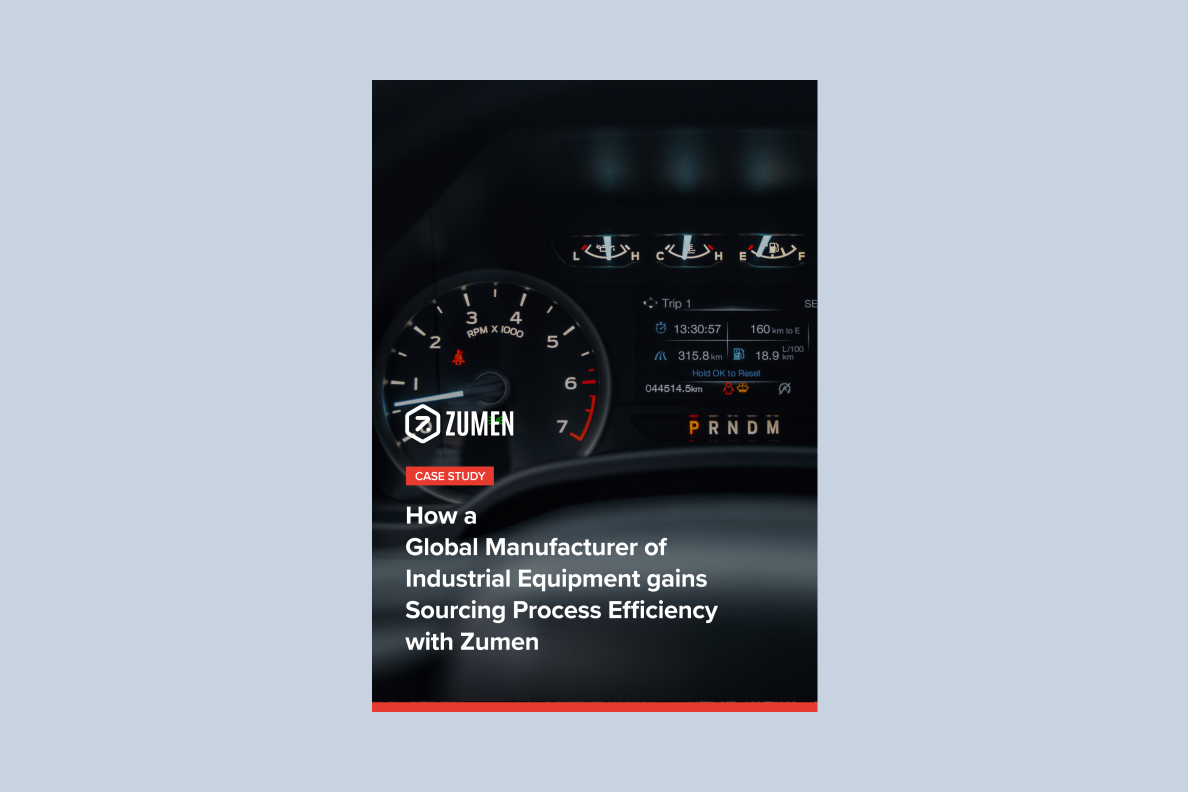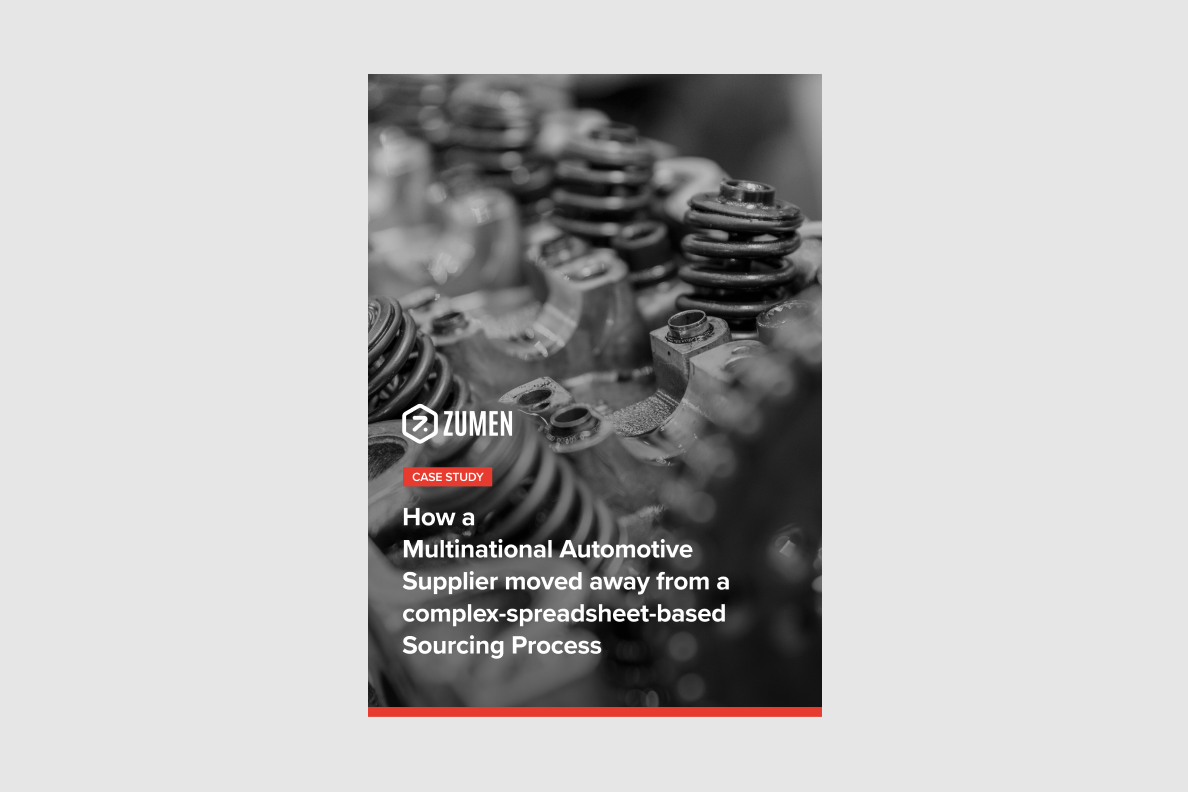Supplier Dashboard IV: Individual Supplier View (Part-2)
Business | November 16, 2022 | By
In the last few blogs on supplier dashboards, we discussed a few of the tables and graphs available for product manufacturing companies such as yours for effective supplier performance evaluation and management. In this 4th blog on supplier dashboard and 2nd in Individual Supplier View, we will continue to discuss a few more: Capital tooling timelines, Price break, and Parts table.
Let’s jump right in.
Capital tooling timelines table
When your in-house designers propose a few design changes for a particular part of yours, you cannot immediately switch to the new version. There are so many factors to consider before you can make a call. And, one among them is the tooling cost.
To determine the tooling cost there are many factors to consider? Here are a few of them:
What is the return on investment?
What is the balance amount pending on the amortization? (If your organization has amortized the investment in tooling)
How many parts have been procured utilizing the tool and how much more can be procured?
Can you utilize the current tool to accommodate the design changes? Or how much more needs to be spent for re-tooling?
How will you come to a conclusion about whether it is feasible to switch to the new design without having answers to these questions?
The usual approach to get this data is to run and download multiple reports in ERP and look for POs which contain new tooling cost. Then, calculate the pending amortization to come up with a report. In terms of having a complete data, this is just the tip of the iceberg! And, it is cumbersome to do this kind of consolidation every time a design changes or whenever such a report is called for.
Enter Zumen’s supplier dashboard for an individual supplier. You will find a separate table called Capital Tooling Timelines. In this table, you can view the initial, current, and cumulative Internal Return Rate (IRR). This table also gives you information about the current tooling payments the company is making and the pending amount. What’s more, this table is dynamic, that is, the data here automatically updates once your organization generates a PO. No more squandering your time in preparing countless reports which will be a snapshot of what has happened.
Price break table
When you are working with a particular supplier, you would definitely want to know how flexible that supplier is in terms of pricing. In fact, you may even consider this as a factor when choosing suppliers for a new project.
The price break table for an individual supplier in Zumen’s supplier dashboard captures the volume discounts suppliers provide in quotations for different parts. In other words, the table lists the parts for which which you have sent the PO and the supplier has provided price breaks. You will find key information such as the part and quotation number, unit price, total cumulative value (it is the total purchase value of that particular part number), price break details, and the price break method.
Also, with the help of the price break table, you can have tighter control of your materials management to ensure optimal cost and quantity.
To come to a conclusion, most of the time it’s difficult for companies to find the right quantity or EOQ for every order/PO unless they have all the data with them. With Zumen’s price break table you know the unit price you would get for a part. Also, you can compare this with the value provided by other suppliers and then rework your PO quantity. In this way, you save time to arrive at the EOQ and create a positive impact on the bottom line.
Parts table
Let’s say you want to know the total history of parts supplied by a particular supplier. Or, if you are a new buyer who joined a particular organization and need a quick glance at all the parts handled by a particular supplier you are going to work with. Well, you need not wait for a day, or sometimes even more, for the data to be on your table/screen. In Zumen, all you have to do is access the supplier dashboard screen. Then, filter by the supplier for whom you want to review the complete history of parts supplied. And voila, you have the data right in front of you.
In the table, you will see the key columns such as PO number, part number, Blanket release date (A value in this column indicates that the parts have been released on a contract basis), total quantity ordered and received against a particular PO number, material receipt date, delivery location, invoice, and GRN number, and also the percentage of materials rejected. Since all the parts handled by the supplier are shown here, this table will give you an overview of how the supplier is performing. And if the suppliers are supplying materials to multiple plants in various locations and you want to know the summary of the parts handled by them, then this table is just what you need.
Zumen for Source-to-Pay
We have a few more blogs lined up in the supplier dashboard series. Stay tuned!
And if you are looking for a Source-to-Pay software built with the industry know-how of direct material procurement and complex manufacturing processes, look no further! Visit us at www.zumen.com, get in touch with us at [email protected], or schedule a free demo.