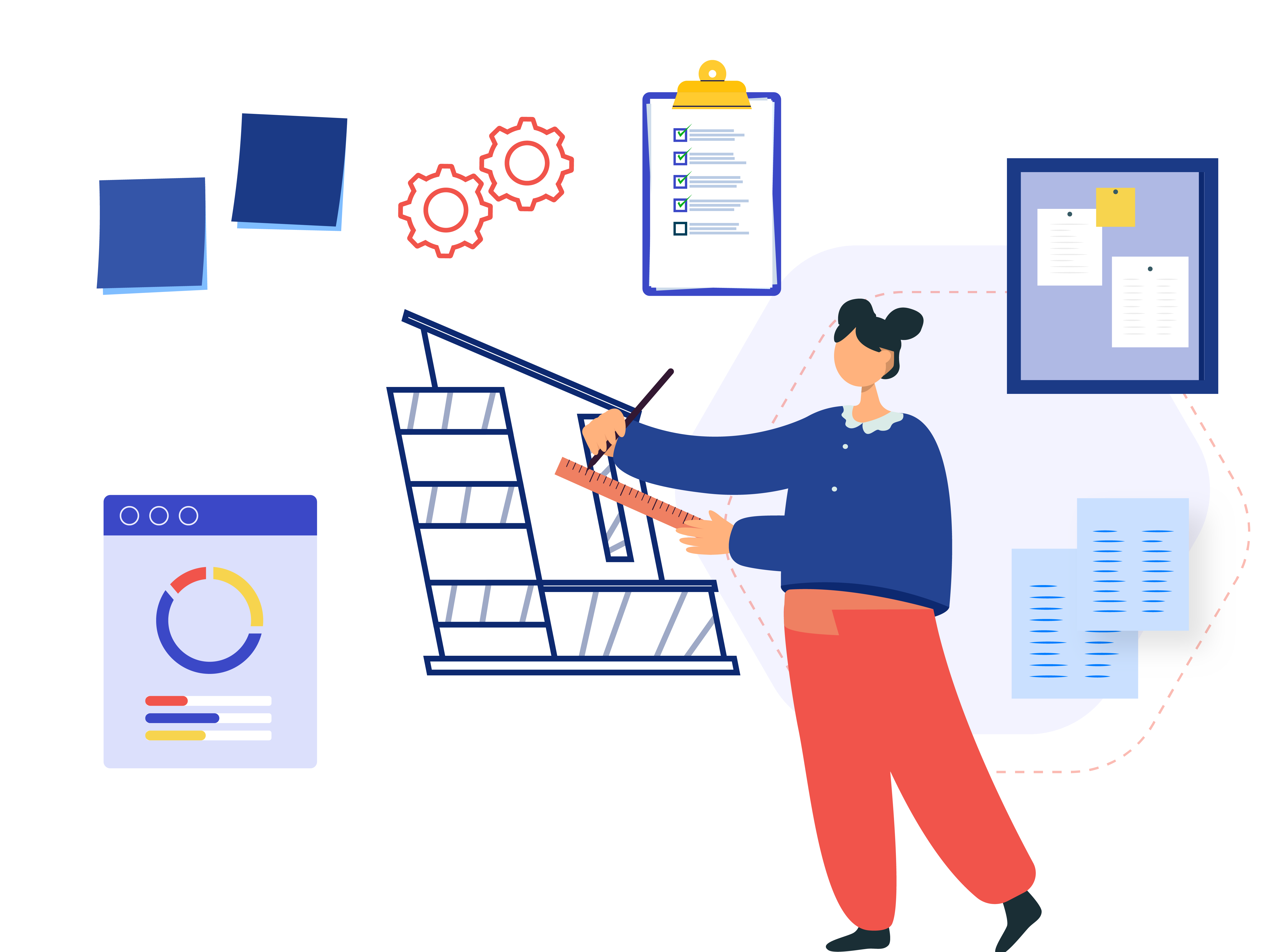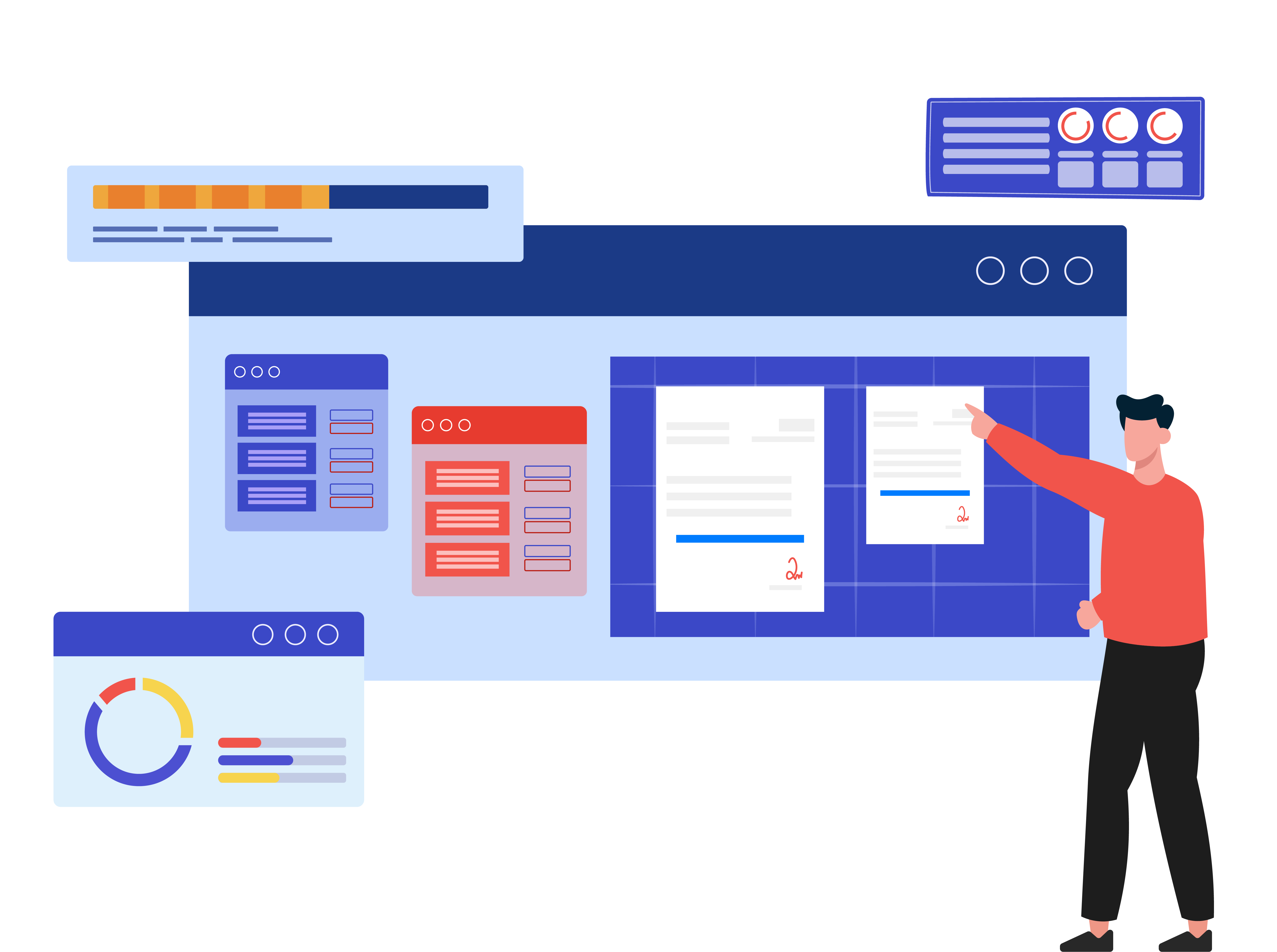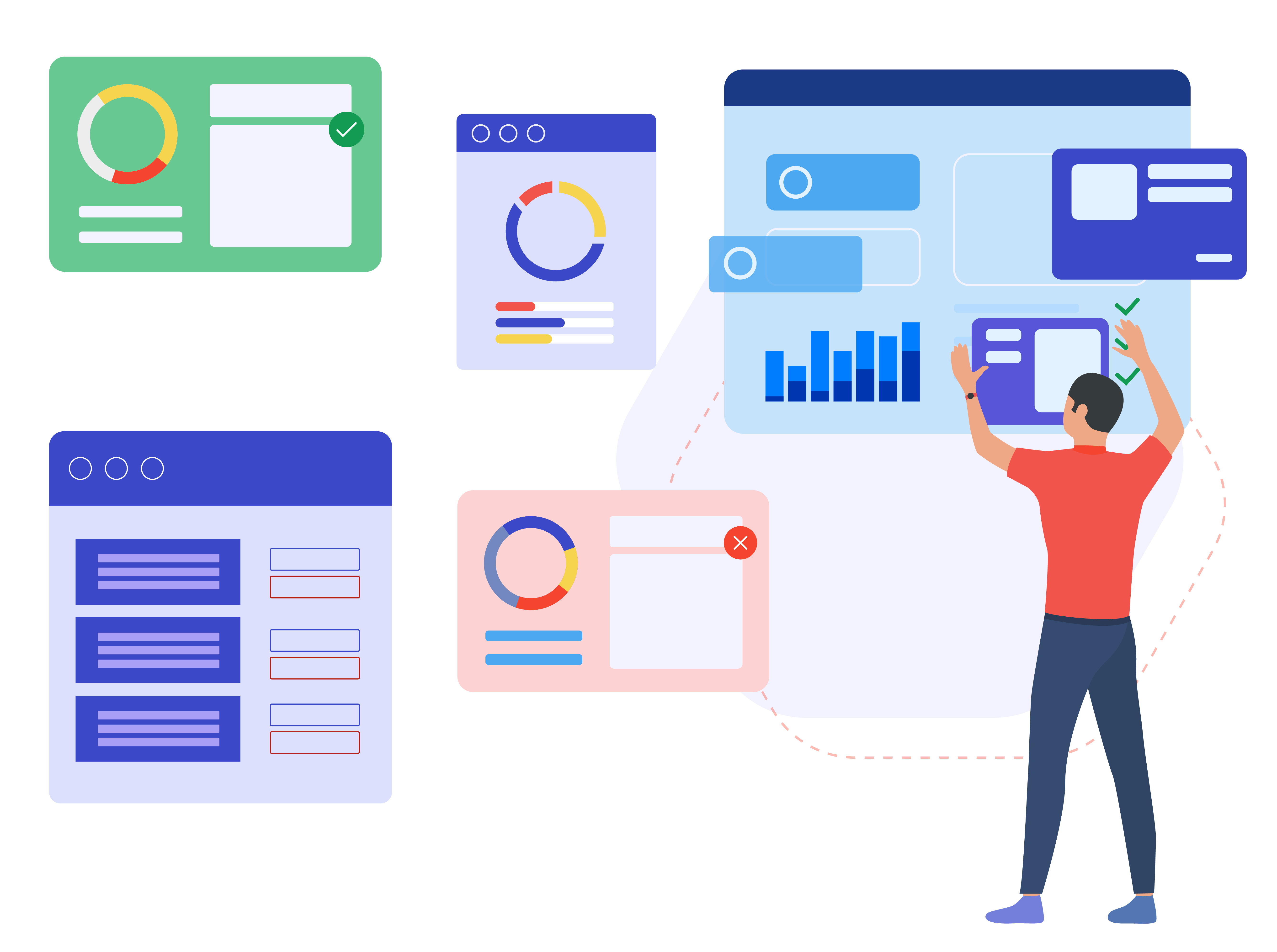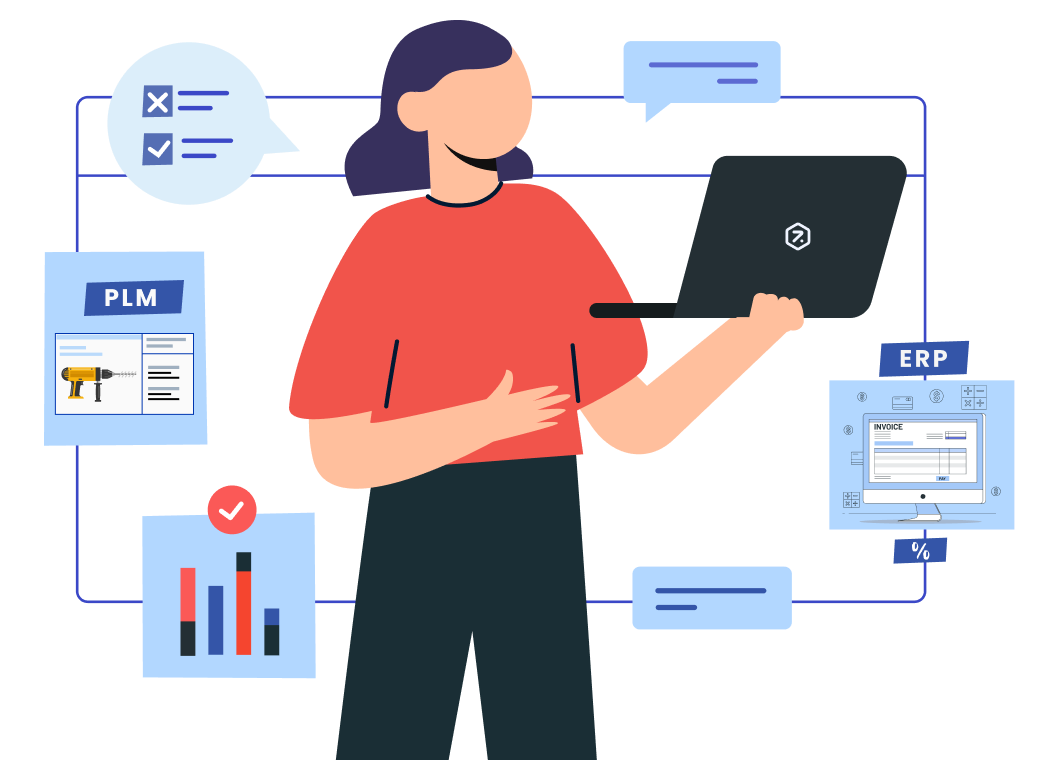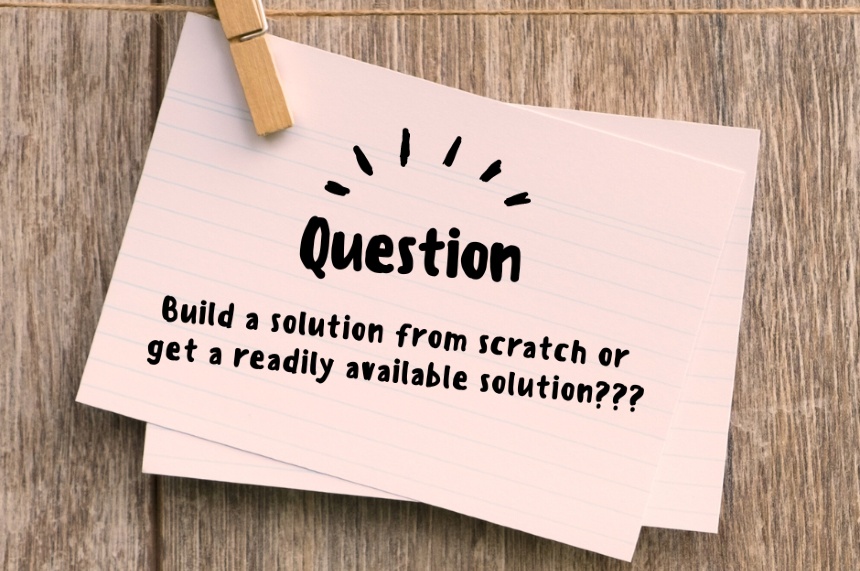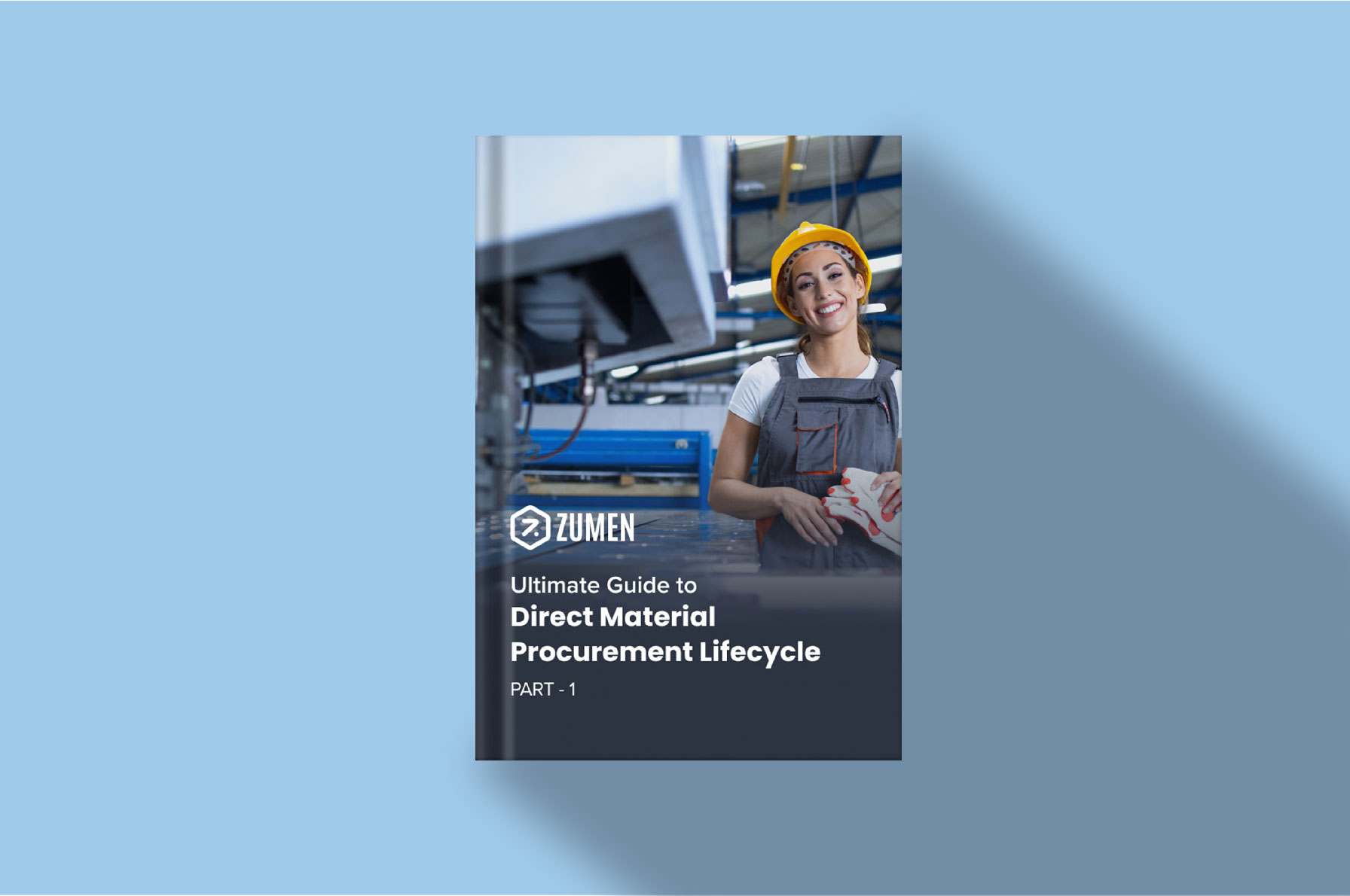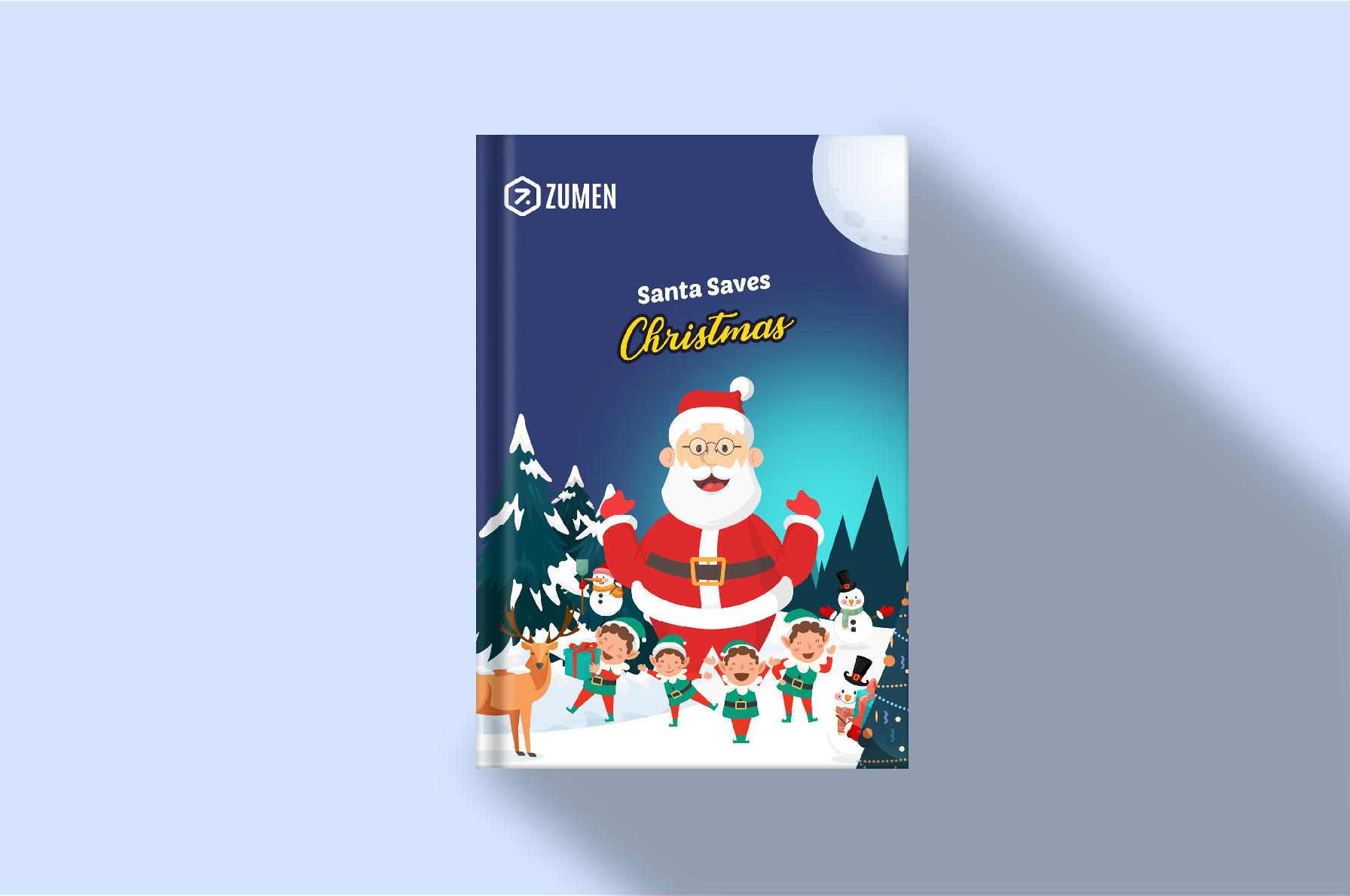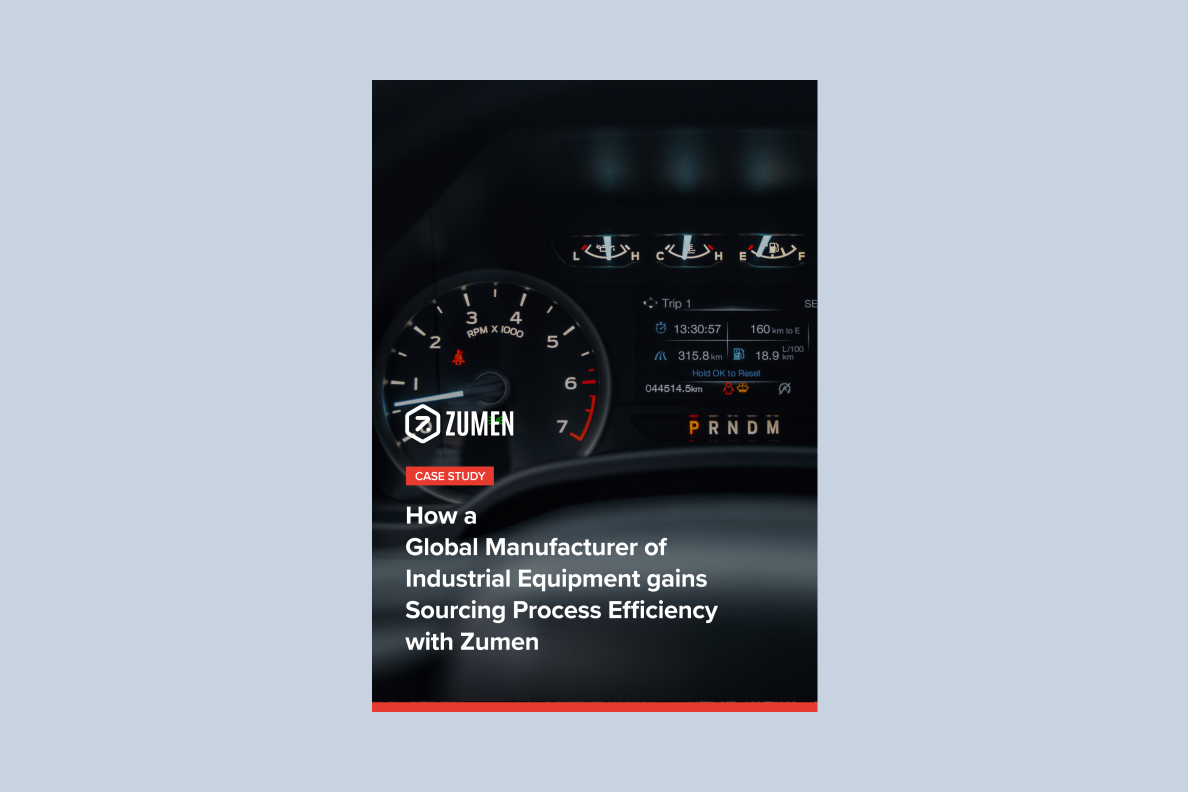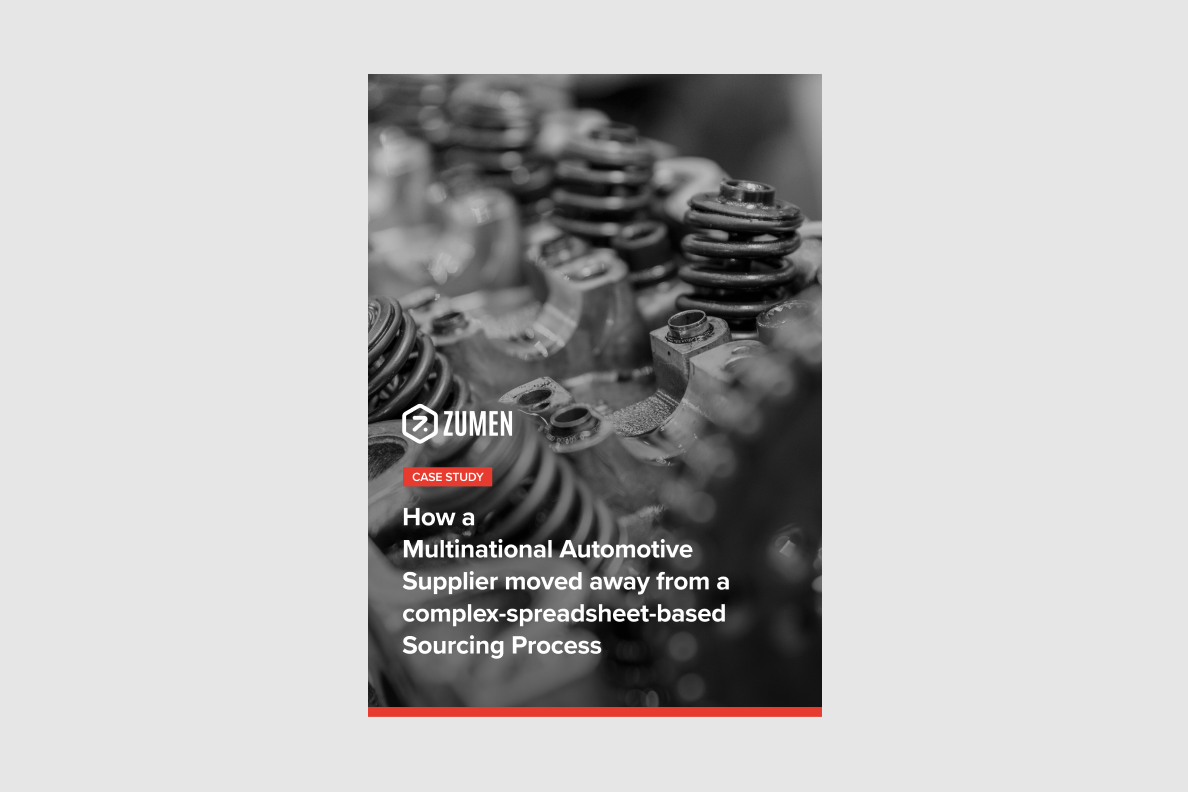User-friendly web portal
Availability of SSO login
Multi-factor Authentication
Exhaustive list of manufacturing industry user profiles with capability to add more
Ability to grant/restrict access to specific modules irrespective of user profile
Customization (configuration) of approval work flows
Reassign actions from current users to new users
SUPPLIER TEMPLATES
Supplier data collection
Supplier List maintenance
Supplier Registration
BUYER TEMPLATES
Buyer Organization setup using templates
Upload and process Open PO (historic) data
Creation of user profiles (adding 100s of users and their roles & responsibilities in a single click)
Import inventory and warehouse data
Configure cost-centres and spending categories
Manage domestic and global Legal entity data
Handle legacy data using spreadsheet (templates)
Import Master legacy data from ERP
Replace standard terminologies with organization specific terminologies
Currency conversion and exchange rate management
Manage Financial years setup, annual operating plans, forecasts and budgets
Customization:
— User profiles (User roles & responsibilities)
— Make/Buy options
— Part-Maturity Types
— Part Numbering Rule
— User Notifications
— Column-mapping for Quotation, PO, Inventory & Warehouse spreadsheet columns
— Build Plan
— PO Options
— PO Document Release Options
One click integration with standard APIs
Configure read-only or read-write access in ERP
Create and test connections
Create user logins
Read standard and blanket POs from ERP
Create, edit, and release purchase orders in ERP through Zumen
Access PO PDF from ERP
Read item details by item code, part number
Read cost estimation data of items
Read and update exchange rates
Read inventory based on date, item and warehouse
Read warehouse transactions based on date, item and warehouse
Create and read master data of supplier
Read invoice and payment details based on PO and invoice number
Read organisation details and WBS Structure details
Read and edit MRP details
Execute MRP Run
Create, read and approve purchase requests to ERP
Read master data from ERP:
— Tax Codes
— Tax Types
— Business Partner Groups
— Commodities
— Item Groups
— Warehouses
— HSN codes
— SAC codes
— Freight details
— Locations
— Price Lists
— Administration details
One click integration with standard APIs
Read all levels of a BOM
Read & access 2D drawings
Read & access 2D data
Conversion of 3D models for formats and quick views
Transfer BOM from PLM
Enable sharing of 2D drawings with suppliers
Enable sharing of 2D data with suppliers
Access Project lists and master data
Read Project plans and milestone dates
Read Item revision status from PLM
Integrate multiple APIs
Archive API Integrations
View and manage active and inactive APIs
Check integration connection success/failure when adding a connection
Supplier registration using digital form submission (customizable form)
Onboarding of New Suppliers
Registration of multiple Suppliers at one-go
Supplier registration approval workflow (STA/Quality/Location)
Save domestic and international bank information
Supplier Detail Page
Record of Supplier documents:
–Void Check for bank information
–Submitted IDs (PAN Card, ITIN, NIN, etc.)
–Tax registration certificates
–Share and execute NDAs
–Company Incorporation Certificates
–Tax Returns
–Supplier-signed agreement copies
–Supplier Business Information
–Supplier Equipment Details
–Supplier Capacity by item
–Supplier Quality and Environmental Certifications
–Supplier Certifications Expiry Alerts
–Supplier Warranty Policies
–Supplier Logistics Details (Port Details – Nearest Port, Alternative Port, etc)
–Supplier Infrastructure Audit documents
List of Approved suppliers
Supplier registration approval workflow (STA/Quality)
Supplier Share of Business Management
Supplier Contract Management
Supplier Instructions and Templates:
–Buyers can add documents, links (With Version and Access Control)
–Suppliers can View/Download the documents/Links
View Suppliers by commodity
Create and maintain sourcing strategy (preferred suppliers) by commodity
Maintain Approved Supplier List with Active/Inactive Status
Activate/Deactivate suppliers (globally/location-wise)
Manage New Business Hold
Implement organization specific supplier evaluation process
Create/Draft supplier evaluation templates
Approve multiple commodity-based supplier evaluation templates
Maintain revisions of evaluation templates
Assign multiple evaluation criteria
Assign weightage to evaluation criteria
Upload documents to support evaluation
Maintain a list of completed supplier evaluations
Access a realtime dashboard on individual and consolidated supplier performance
Evaluate supplier health based on value, delivery and quality
Evaluate supplier health based on delivery vs quality (individual/bulk)
View data on Product Cost Improvement (lifetime)
Compare estimated and settled cost
View capital tooling data tables
View pending deliveries from suppliers
View suppliers based on purchasing value
View Price-break data
View top suppliers based on order value
View top suppliers based in ratings
Supplier Accounts Payable information
Analytical & graphical representation of the sourcing cycle
Dashboard with real-time updates of sourcing stages
Advanced Dashboard with pivot table generation
Part Status tracking based on Part Maturity Types
Commodity-based part status tracking
Tracking readiness of development parts and carry over parts
Tracking user & team specific pending actions
Location-wise Build Plan creation
Creating Build plans based on Reference variant (BOM)
Phase-wise build plan creation
Time-based build plan creation
Program-based Build Plan creation
Build Plan Readiness Tracking
Assembly Level Build Phase management
Create and manage Programs (Major & Minor Programs)
Import Program from ERP
Import Program from PLM
Assign Program Managers to Major & Minor Programs
Program Validity assignment
Define Program Milestone Dates
Configure Project Stage Gates
Importing Product Data from PLM
Importing Item Codes from ERP
Update Engineering release status from PLM
Import commodity data from ERP
Product Data – Revision Management & Revision Alerts
Engineering Change Management
View comparitive cost data
Compare multiple BOMs, Partlists and Add-Delete
Share 3D & 2D Design files using Zumen
Share Specification files of different formats
View parts based on system
Automatic creation of parts
Make and manage changes in BOMs
Calendar view of BOM History
View BOM History based on BOM changes
Replace & Revise BOMs
Hierarchical view of parts in Bill of Material
View parts based on supply chain and sourcing stages
Distinctly view New and carry over parts in the system
Perform simultaneous edit actions to part information
Manage Part Master Data
Age-wise user action reporting with time stamps
Categorise parts based on Component Types
View Part history and sourcing timeline
Retrieve complete part details in a single-step using the universal search bar
Create/Modify RFP for multiple parts at a time
Approve RFP for multiple parts at a time
Internal communication for RFx processing
Configure RFP approval work flows
System automated RFP for re-sourced parts
RFP Tagging for re-sourced parts
RFx processing for different Part Maturity types
Process Pre-RFQs to multiple Suppliers
Option to make Technical Feasibility report mandatory when send RFQs
Submission of Technical Review Reports by Supplier
View supplier business status availability while selecting suppliers for RFQ
Communicate with Suppliers with Supplier Chat – Send Attachments, Negotiate terms and conditions
Sharing of supplier drawings for technical review
Re-submission of Technical Review (If required)
Approval of Technical Review through system
3D drawing files not shared by default
Supplier drawing approvals through system
Technical Review Sign off with QA and R&D in system
Upload part or BOM level production plan – Supplier
Sort the plan based on production date/supplier target dispatch date
Request production plan from suppliers with set target delivery dates
In-context communication wit regards to the production plan
Option to automatically apply previous commitment details
View plan by part, plant, supplier
View plan by weekly, montly, yearly, or any custom time periods
Chart view for part availability against demand for specified time period
Criticality indicator of the number of parts required for a week – high, medium, low
Send reminders to suppliers who have not shared the plan
Material Requirements Plan Dashboard:
–View Shortage Summary Status for all parts or for a particular plan
–View total parts, no of suppliers, high criticality parts, parts shortage, parts coverage by plant and by units in the selected list
–Based on the parts availability/commited view coverage of high criticality parts, parts shortage, plants and units covered
–Demand vs Stock vs Commitment comparison
–View decrease or increase in the count of projected availability of parts
–Weekwise comparison of actual delivery against commitment
–Supplier commitment matrix – comparing supplier commitment against demand
–Volume variant chart to prioritize requirement by location and units
–Optimize planning based on cost/revenue/margin/no of units
–View planned production against supplier’s commitment and capacity
–Categorize supplier based on commitments as low, medium, and high risks
–Evaluate overall supplier health based on commitments against demand
Internal Estimation and costing in system
Tool Cost & Part Cost Estimation by Value Analyst
Tool Cost & Part Cost Estimation by Buyer
Requesting sample by issuing sample PO
Process Multi-part quotations and Detailed quotations
Upload quotations driven by Artificial Intelligence & ML
Receive supplier quotations with detailed cost workings
Reverse Auctioning between suppliers
Closed Bidding between Suppliers
Merging of RFQs for re-sourced Parts
Compare quotations of all suppliers
Perform Margin Analysis using Average Selling Price and Unit Rate Quoted by Supplier
Perform Bulk Sourcing – Take Action on Multiple RFQs at Once
Perform Program Wise Approval for Quotations
Setup Customized Sourcing Committee scoring parameters
View Sourcing Committee Scores for quotations,
View Total Lifetime cost of the Part
Cost benchmarking of similar parts/products
Manage revisions of submitted supplier quotations
Buyer-Supplier Negotiations after submission of quotations
Supplier negotiation prior to submission of quotations
File sharing during negotiations
Preview and download quotations sent by suppliers
List based on L1,L2 and L3 quotations from suppliers
Send Reminders to Suppliers who have not yet submitted the quotes
Approve suppliers selected for sourcing of parts
Configure Sourcing Approval Workflows
Record Sourcing council recommendations
Sourcing Selection based on Part Maturity Types
Strategic Sourcing based on commodity
Configure Strategic Sourcing Approval Workflows
Maintain list of preferred suppliers
Formulate average volume per component
Record Strategic Description
Create and manage new Raw Material (Buyer)
Create new Raw Material (Supplier)
Configure Raw Material Approval Workflows for Buyer & Supplier
Availability of a Raw Material Rate Change Agreement Template
Maintain Raw Material Rate Change Agreements
Raw Material Indexation
Manage Preferred Source Lists
Amend quotations based on Raw Material rate changes
Record historical rate change data
Draft and Manage Standard, Blanket, and Spot POs
Create and Manage PO Releases
Configure PO Approval Workflows based on price/value
Select multiple currencies in a single PO
Select multiple addresses in a single PO
Amend released POs
Capture and overwrite HSN Codes
Renew Blanket Releases
Maintain historical PO data
Automatic update of PO unit price based on raw material rate change
Import PO data using spreadsheets
Review and update Part Order Status (Open PO)
Create and Manage Product Cost Approval
Compare costs of BOMs, Part-Lists and Add-Delete
Cost impact and savings analyses
Cost Approval by New Parts List/ Add-Delete
Cost Comparison & Approval – Parallel and series workflow approvals
NPD Stage Gate Process Mapping
Review status of orders
Advanced Summary Part Status for tracking part orders
Track shipment orders
Send Reminder to Update Part Tracking information
Create Advanced Shipment Notice – Supplier
Review Advanced Shipment Notice (ASN) from supplier
Review Freight forwarding data from supplier
Track material receipt status and inwarding with Quality check, GRN and Invoice details
Request Part Development status updates from Supplier
Perform Incoming Inspection for quality assurance
Batch-wise part quality inspection by quality engineer
Cost analysis w.r.t bidder quotations and estimation
Cost comparison w.r.t best supplier quote for reference part, current supplier value for the part, and internal estimates for current and reference part
Cost Comparison w.r.t Target price
Supplier quotation submission for Proto cost
Finalising Proto cost via application
Amend quantity for Proto PO
Amend rate for Proto PO
Tooling cost comparison
Benchmark tooling costs w.r.t tool cost paid
Calculate tooling cost Amortization (Number of Parts/Quantity)
Finalize Tooling Cost via application
Part-based Tool Mapping (Tool View/ Part View): Tool-Part Matrix
Part price finalization through system
LOI Release
Proto price finalization through system
Tooling cost finalization through system
Financial Control (FC) for tooling cost approval through system
Advance Tooling payment release request through system
Status of advance payment release
Tooling invoice generation by supplier through system
Status of tooling payment release
Annual submission of Tool Holding certificate by supplier
Report submission with respect to balloon drawing
Submission of Part performance report
FOS Feedback submission to supplier
Re-submission of FOS with corrective action
FOS Approval by Quality team
Release Mass Production drawings
Fitment Trial Report Submission
Fitment Trial Report approval through quality, Production, R&D
Fitment Trial Report approval Marketing (wherever applicable)
FTR Feedback to supplier (wherever applicable)
Sharing of PPAP Documents
Feedback exchange on submitted PPAP documents
Upload PPAP documents that are organisation-specific
Monitor and address PPAP document deviations
Specify if incoming inspection needed/not needed
PPAP documents re-submission (if required)
Approve, Send back or Reject submitted documents
Approve with/without deviation
Process and sign Part Submission Warrant (PSW)
Determine supplier capacity based on PPAP
Update Freight forwarding data
Shipment order tracking
Create multiple partial Shipments of part orders
Upload Proforma Invoice Documents
Draft and Approve Purchase Contracts
View existing purchase contracts
Import and Update Inventory data from spreadsheets
Create multiple warehouses in the application
Edit and manage warehouse details
Create and edit Warehouse Racks/Bins
Import Warehouse Transactions from spreadsheets
Goods Receipt Note (GRN) Updation
Edit and submit revised quotation with price changes before suppliers are selected
Request price change PO after release
Request price change after invoice check (when buyer raises for price mismatch)
History of price change captured
Approve Price change after PO release
View affected POs after price change
Approve ammended POs after price change request from supplier
24/7 Virtual Help Assistant (Chatbot)
Page-wise in-app help content
Step-by-step guidance within application
Supplier list with all approved suppliers showing supplier indicators, performance (delivery, quality, purchase value), list of commodities handled, supplier availability status, etc
Compact View in all screens for spreadsheet experience
Bookmarks for quick navigation
In-context Supplier Communication at every sourcing stage